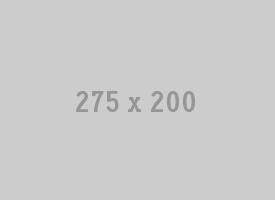Product Test: Rekluse EXP Core 3.0 Clutch Installation
By Jeff McConkey
Just before Christmas, DMX bossman, Bigwave Billy, texted me asking if I’d be interested in testing a new Rekluse clutch. I quickly jumped at the chance and replied almost instantly. Although I had never tried one in the past, I had heard nothing but good things about the product. My first thought was, “Oh no, I hope they are not difficult to install!” I called up my long-time friend and mechanic Blair Conway from One Shift Away Racing and asked for his help with the install. Blair is one of those Vet racers that always has the trickest bikes, and of course was already running a Rekluse clutch. We set up a day and I met Blair at his shop, and we were in and out in no time.
I, myself, do not like getting my hands dirty often, but this install was a breeze. The Rekluse clutch comes with everything you need, plus a very easy-to-read and handy instruction booklet. In all honesty, it was way easier than I expected and anybody with a hint of mechanical ability will be able to install this product.
If, by chance, you are a little mechanically challenged, they also offer a fantastic video at rekluse.com/videos to help you out. Before I get into the install, I would like to give a huge ‘Thank You’ to Kevin Kinrade from Mongoose Machine for sending Direct Motocross a fantastic product and for allowing us to test it out. Also, a big ‘Thanks’ to Blair at One Shift Away Racing for all the help (even though it was really easy).
So, have a look at my step-by-step install below and give the fine people at Mongoose Machine a call and order your very own:
PREP & DISASSEMBLY
Step 1
Do your research. You want to make sure you are getting the Rekluse product that best suits you and your type of riding. I, myself, am a motocross rider, so the best choice for me was the Core EXP 3.0.
Step 2
You are going to want to lay your bike down on the left side and remove your stock clutch cover. After removing the cover, you will now remove the pressure plate bolts and springs, which will then allow you to remove the stock pressure plate. With the pressure plate removed, the throw-out and steel and fibre plates are next. You then loosen the center clutch nut off and remove it along with the lock-washer. Now the clutch hub is free to come out.

Step 3
With disassembly completed, you now need to separate the OEM clutch pack and inspect your friction plates. You should replace any burnt or worn friction plates. 7 friction plates will be re-used. Next, you need to inspect your clutch basket for any notches or irregular wear. Your new EXP disk should be soaking in fresh oil while these steps are being completed. If everything is up to par, you are ready to begin the installation steps.
HUB & CLUTCH PACK INSTALLATION
Step 1
Install the new center clutch hub on top of the OEM thrust washer. The lock tab washer is next, followed by the center clutch nut.

Step 2
Torque the center clutch nut to 50ft-lbs, and then bend both tabs up on the lock tab washer.

Step 3
You will now start installing your new clutch pack. First, you will start with the thin drive plate, and then alternate OEM friction plates with the new thick drive plates (steels). Last in will be the EXP disc.

Step 4
You now install your throw-out.

Step 5
Install the lining plate onto the bottom of the Rekluse pressure plate.
Step 6
Now, install the new pressure plate assembly.

Step 7
You now install the 5 pressure plate screws, screw sleeves, and pressure plate springs. Torque the screws to 9 ft-lbs.

Step 8
Insert a 5mm hex key into either of the 2 hex holes. Gently thread the pressure plate adjuster inward until it stops against the center clutch nut. Make a note of where the marks on the adjuster align with the tick marks on the pressure plate – this will be your starting point. Make sure you have clutch lever free-play.

Step 9
Insert your 5mm hex key into the pressure plate adjuster and turn it clockwise one full turn plus 2 tick marks past the starting point. Once you get the proper gap, use a 4mm hex key and tighten the 2 locking set screws evenly, leaving the tops of the set screws flush or slightly below flush with the top of the adjuster.
Step 10
Install a new clutch cover gasket followed by your new Rekluse clutch cover. Finish up with the OEM bolts and torque to OEM spec.
Step 11
Check for proper lever free-play, and you are now ready for BREAK-IN.
NB: Some models may differ. This install was done on a 2013 Yamaha YZ250F.
Stay tuned as I will be putting the EXP Core 3.0 clutch through testing indoors and outdoors in this 3-part feature.